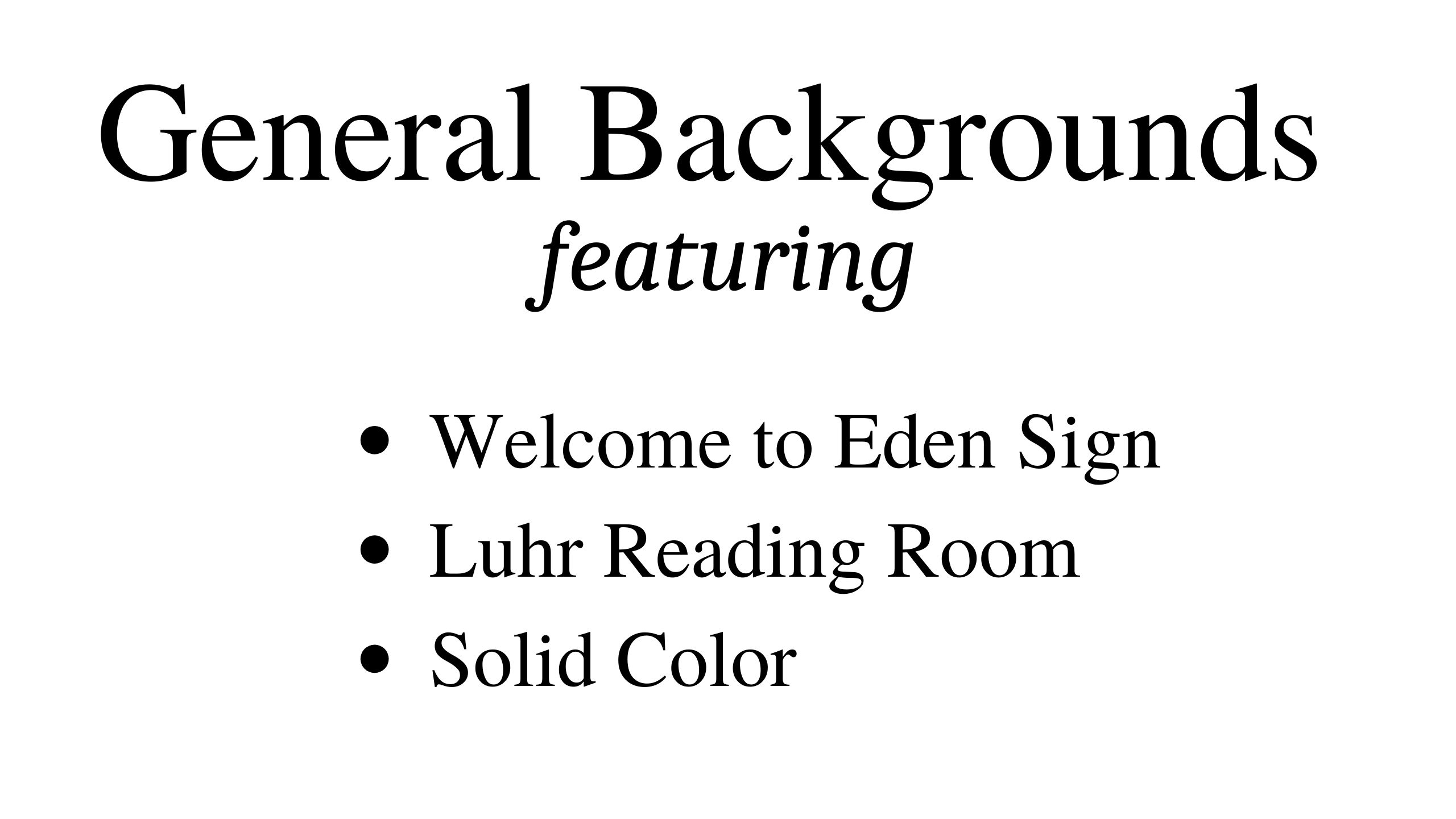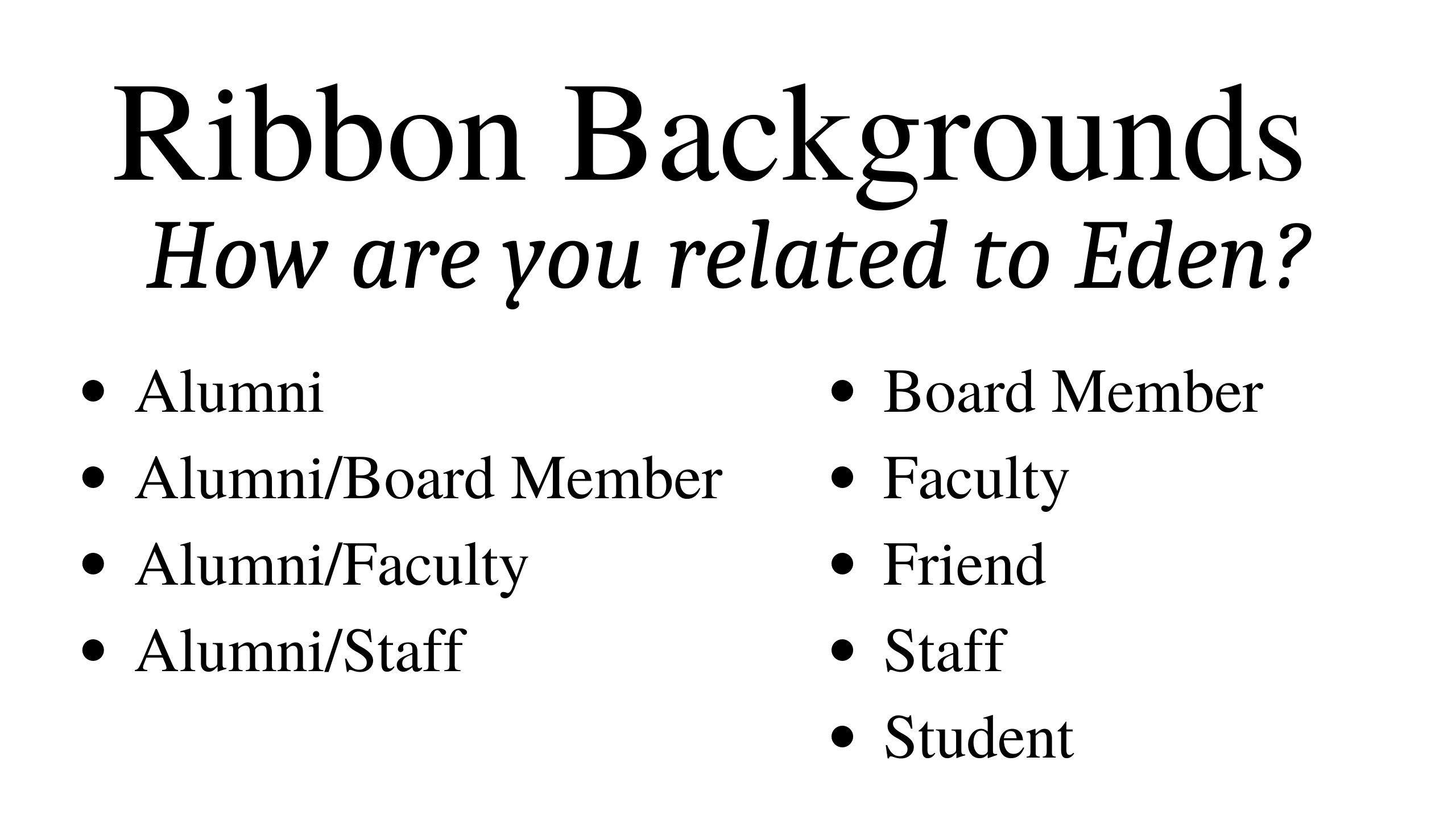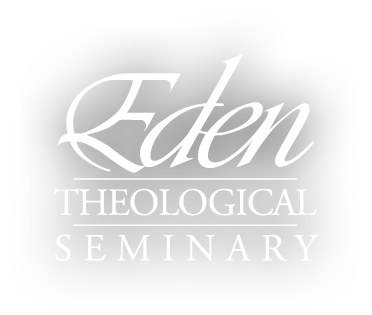Facebook Photo Frames
We have some fun “Eden” Facebook Photo Frames!
To add a frame to your profile picture:
- Go to your own facebook page
- Click on the “camera” icon near your FB profile picture, an “Update Profile Picture” box will appear.
- At the top of the “Update Profile Picture” box, choose “Add Frame” a new box will appear, “Add a Frame to your Profile Picture”
- On the left side there is a search bar, search for “Eden Theological Seminary”
- Choose your preferred frame!
Note: to change the frame, you will need to change your profile picture to a picture without a frame and then go through the above process again.
Zoom Backgrounds
How to download any of the below images for your zoom background. You can also save the image to use on a mobile device.
- Right click on the image .
- Select “Save Image As…”
- Save to a familiar location on your computer.
- Click Save button
For complete instructions about how to change your Zoom Background, click here.
Note: To you, the words will appear backward in zoom. To people viewing you, the words will be correct. Similar to looking in a mirror.